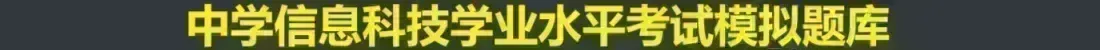ubuntu安装postman方法
(1)下载
Postman下载地址:https://www.getpostman.com/
(2)解压安装
sudo tar -xzf Postman-linux-x64-5.5.3.tar.gz
此时,在当前目录出现一个Postman文件夹。
启动Postman
./Postman/Postman
(3)创建启动图标
每次进入Postman目录很不方便,可以创建一个启动项。
1.建立软链接
sudo ln -s /home/c/Downloads/Postman/Postman /urs/bin/postman (前面地址为安装目录,后面软链接地址)
2.创建启动项文件
sudo vim /urs/share/applications/postman.desktop
写入:
[Desktop Entry] Encoding=UTF-8 Name=Postman Exec=/urs/bin/postman Icon=/home/c/Downloads/Postman/Postman/app/assets/icon.png Terminal=false Type=Application Categories=Development;
在dash里就可以搜索到Postman。
栏 目:Ubuntu
本文标题:ubuntu安装postman方法
本文地址:http://www.ziyuanwuyou.com/html/caozuoxitong/Ubuntu/4890.html
您可能感兴趣的文章
- 12-13ubuntu终端打不开怎么办? 修复Ubuntu无法打开终端问题的方法
- 12-13ubuntu升级openssl的教程
- 12-13Ubuntu默认将在原生 Wayland 模式下运行火狐浏览器 Firefox
- 12-13Ubuntu安装SSH无法连接的问题及解决方法
- 12-13Ubuntu如何访问Windows文件夹的方法
- 12-13 Ubuntu 左侧 Dock栏图标居中方法
- 12-13Ubuntu系统怎么禁用 IPv6 协议方法
- 12-13ubuntu强制修改root密码的方法
- 12-13Ubuntu 中窗口平铺怎么用
- 12-13Ubuntu备份方法
阅读排行
推荐教程
- 12-13Debian11面板怎么添加显示桌面的快捷按钮
- 12-13ubuntu系统中vdi格式怎么转换为mdk文件
- 12-13Ubuntu安装SSH无法连接的问题及解决方法
- 12-13Ubuntu备份方法
- 12-13 Ubuntu 左侧 Dock栏图标居中方法
- 12-13ubuntu系统桌面怎么删除回收站和用户文件夹
- 12-13ubuntu系统怎么安装自定义分区
- 12-13Ubuntu怎么设置固定IP地址
- 12-13Ubuntu系统日期和时间怎么设置
- 12-13ubuntu终端打不开怎么办? 修复Ubuntu无法打开终端问题的方法